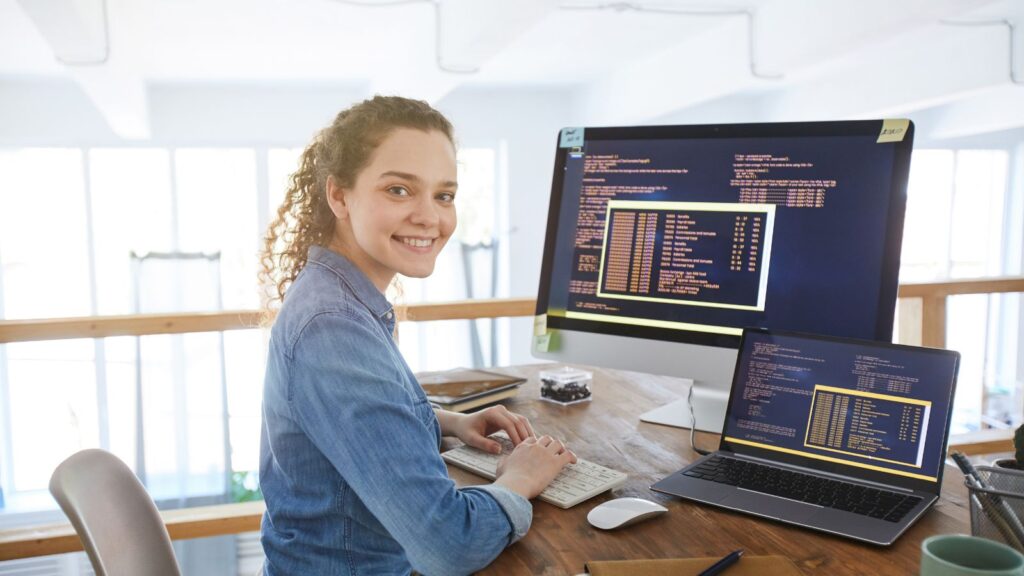Diving into the digital world of game creation, there’s a platform that’s captured the hearts of budding developers and gamers alike – Roblox. It’s a universe teeming with endless possibilities, where imagination takes the lead and creativity knows no bounds. This article is set to explore the intricacies of Roblox game development, providing a comprehensive guide for those keen on crafting their own virtual realms.
Roblox Game Development

Shedding light on Roblox game development, attention switches to understanding its core components. This indispensable segment explains what Roblox is and introduces the fundamental aspects of Roblox Studio.
Roblox, a remarkable platform, combines gaming and development, encouraging creativity through interactive play. Unlike common perception, it isn’t merely a game. In fact, it’s an expansive digital universe, a place where users can develop games and participate in those created by others. Its swift ascension can be ascribed to its unique feature: the users aren’t just players, but also creators. The creators populate the platform with diverse games—ranging from racing games to role-playing scenarios—that others can explore.
Getting Started with Roblox Development
Taking the first step towards Roblox game development is like embarking on an exciting digital adventure. It involves familiarizing oneself with different tools and acquiring new skills tailored for the Roblox ecosystem.
Setting up Your Development Environment
To commence Roblox game creation, one starts by installing Roblox Studio, the primary development tool. It’s free and offers users rich assets and functionalities for crafting unique experiences. Exploit the in-built templates and explore pre-defined building blocks—it simplifies the design process. The game’s template, be it a racing track or a castle, serves as the basic structure upon which creators add their unique elements.
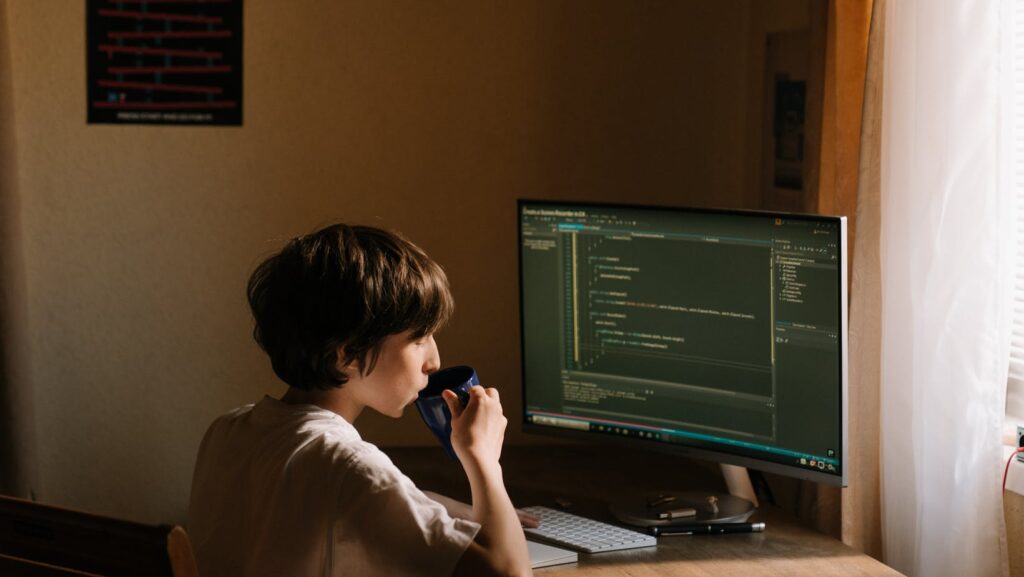
A high-quality project requires organized files and resources. Keep assets and scripts in differentiated folders within the ‘Workspace’ directory. Use lucid and descriptive names for these—it aids in locating resources when necessary.
Secondly, understand the Roblox grid system for positioning objects smoothly. Employ the ‘Move’ and ‘Scale’ tools for size adjustments and object placements.
Lastly, the properties panel is a crucial friend. It allows for tweaking object characteristics, from color, size, to transparency and more. Familiarity with this panel means control over the game elements.
Learning Lua for Roblox
No game on Roblox is complete without the magic of Lua, the scripting language used for programming game logic. Although a beginner might find it intimidating initially, Lua’s simple syntax and powerful capabilities make it worthwhile.
Start by learning the basics—variables, data types, operators, conditionals, loops, and functions. Many online resources and tutorials can help you understand them.
Next, apply Lua in Roblox. Use the ‘Script’ and ‘LocalScript’ objects for writing game scripts. Grasp the difference between the two: while ‘Scripts’ govern a game’s back-end logic, ‘LocalScripts’ control the user-interface elements.

Working with events is integral to Roblox Lua. Through them, scripts respond to game occurrences—touch, click, character death, and more. Explore the Roblox Developer Hub; their examples offer insights into utilising events.
Finally, practice regular debugging. It bolsters coding skills and aids efficient problem-solving. Lua’s ‘print’ feature and Roblox Studio’s output window are potent debugging aids. They lend insights into script functioning, leading towards a smooth gaming experience.
Remember, learning Lua for Roblox, like all skills, takes regular practice and enthusiasm. So, start scripting now, and experience the thrill of bringing the game characters and mechanics to life.
A Creative and Business Journey
Roblox game development offers an exciting avenue for creative minds. It’s not just about building games, but also understanding the business aspect. With Roblox Studio and Lua scripting, developers can shape their ideas into reality. Monetizing these creations requires careful strategy, from Game Passes to In-App Purchases. Success isn’t just about creating, but also understanding your players, balancing content, and keeping your game fresh with updates. So, if you’re ready to dive into the world of Roblox development, remember it’s a journey that combines creativity, technical skills, and business acumen.